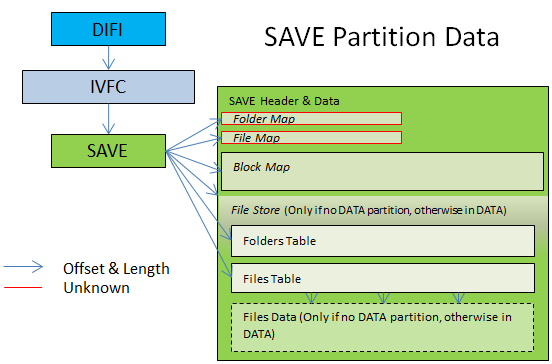Savegames
This page describes the format and encryption of savegames contained in gamecards, SD and NAND. You can find savegames from various 3DS games on the Games page.
Overview
Savegames are stored in DISA container format (follow this link for the container format description). It forms a file system inside the inner content of the container. In this page only the inner file system format of the content is described.
Unlike SD and NAND savegames, gamecard savegames has additional encryption + wear leveling layer. They are described in the following sections.
Gamecard savegame Encryption
Repeating CTR Fail
On the 3DS savegames are stored much like on the DS, that is on a FLASH chip in the gamecart. On the DS these savegames were stored in plain-text but on the 3DS a layer of encryption was added. This is AES-CTR, as the contents of several savegames exhibit the odd behavior that xor-ing certain parts of the savegame together will result in the plain-text appearing.
The reason this works is because the stream cipher used has a period of 512 bytes. That is to say, it will repeat the same keystream after 512 bytes. The way you encrypt with a stream cipher is you XOR your data with the keystream as it is produced. Unfortunately, if your streamcipher repeats and you are encrypting a known plain-text (in our case, zeros) you are basically giving away your valuable keystream.
So how do you use this to decrypt a savegame on a 3DS? First off, you chunk up the savegame into 512 byte chunks. Then, you bin these chunks by their contents, discarding any that contain only FF. Now look for the most common chunk. This is your keystream. Now XOR the keystream with your original savegame and you should have a fully decrypted savegame. XOR with the keystream again to produce an encrypted savegame.
Savegame keyY
All gamecard and SD savegames are encrypted with AES-CTR. The base CTR for gamecard savegames is all-zero. The gamecard savegame keyslots' keyY(these savegame keyslots use the hardware key-generator) is unique for each region and for each game. The NCSD partition flags determine the method used to generate this keyY. When the save NCSD flags checked by the running NATIVE_FIRM are all-zero, the system will use the repeating CTR, otherwise a proper CTR which never repeats within the image is used.
The AES-CMAC (which uses a hardware key-generator keyslot, as mentioned above) at the the beginning of the savegame must match the calculated CMAC using the DISA/DIFF data, otherwise the savegame is considered corrupted(see below).
When all of the flags checked by the running NATIVE_FIRM are clear, the keyY(original keyY method used with saves where the CTR repeats within the image) is the following:
| Offset | Size | Description |
|---|---|---|
| 0x0 | 0x8 | First 8-bytes from the plaintext CXI accessdesc signature. |
| 0x8 | 0x4 | u32 CardID0 from gamecard plaintext-mode command 0x90, Process9 reads this with the NTRCARD hw. The actual cmdID used by Process9 is different since Process9 reads it with the gamecard in encrypted-mode. |
| 0xC | 0x4 | u32 CardID1 from gamecard plaintext-mode command 0xA0, Process9 reads this with the NTRCARD hw. The actual cmdID used by Process9 is different since Process9 reads it with the gamecard in encrypted-mode. |
2.0.0-2 Hashed keyY and 2.2.0-4 Savegame Encryption
When certain NCSD partition flags are set, a SHA-256 hash is calculated over the data from the CXI(same data used with the original plain keyY), and the 0x40-bytes read from a gamecard command(this 0x40-byte data is also read by GetRomId, which is the gamecard-uniqueID). The first 0x10-bytes from this hash is used for the keyY. When flag[7] is set, the CTR will never repeat within the save image, unlike the original CTR-method. All games which had the retail NCSD image finalized after the 2.2.0-4 update(and contain 2.2.0-4+ in the System update partition), use this encryption method.
This keyY generation method was implemented with 2.0.0-2 via NCSD partition flag[3], however the proper CTR wasn't implemented for flag[7] until 2.2.0-4. The hashed keyY flag[3] implemented with 2.0.0-2 was likely never used with retail gamecards.
6.0.0-11 Savegame keyY
6.0.0-11 implemented support for generating the savegame keyY with a new method, this method is much more complex than previous keyY methods. This is enabled via new NCSD partition flags, all retail games which have the NCSD image finalized after the 6.0.0-11 release(and 6.0.0-11+ in the system update partition) will have these flags set for using this new method.
A SHA-256 hash is calculated over the same data used with the above hashed keyY method, after hashing the above data the following data is hashed: the CXI programID, and the ExeFS:/.code hash from the decrypted ExeFS header. An AES-CMAC (the keyslot used for this uses the hardware key-scrambler) is then calculated over this hash, the output CMAC is used for the savegame keyY.
The keyY used for calculating this AES-CMAC is initialized while NATIVE_FIRM is loading, this keyY is generated via the RSA engine. The RSA slot used here is slot0(key-data for slot0 is initialized by bootrom), this RSA slot0 key-data is overwritten during system boot. This RSA slot0 key-data gets overwritten with the RSA key-data used for verifying RSA signatures, every time Process9 verifies any RSA signatures except for NCCH accessdesc signatures. Starting with 7.0.0-13 this key-init function used at boot is also used to initialize a separate keyslot used for the new NCCH encryption method.
This Process9 key-init function first checks if a certain 0x10-byte block in the 0x01FF8000 region is all-zero. When all-zero it immediately returns, otherwise it clears that block then continues to do the key generation. This is likely for supporting launching a v6.0+ NATIVE_FIRM under this FIRM.
Gamecard wear leveling
The 3DS employs a wear leveling scheme on the savegame FLASH chips(only used for CARD1 gamecards). This is done through the usage of blockmaps and a journal. The blockmap is located at offset 0 of the flash chip, and is immediately followed by the journal. The initial state is dictated by the blockmap, and the journal is then applied to that.
First, there are 8 bytes whose purposes are currently unknown. Then comes the actual blockmap. The blockmap structure is simple:
struct header_entry {
uint8_t phys_sec; // when bit7 is set, block has checksums, otherwise checksums are all zero
uint8_t alloc_cnt;
uint8_t chksums[8];
} __attribute__((__packed__));
There's one entry per sector, counting from physical sector 1 (sector 0 contains the blockmap/journal).
The 2 bytes that follow the blockmap are the CRC16 (with starting value 0xFFFF (like modbus)) of the first 8 bytes and the blockmap.
Then comes the journal. The journal structure is as follows:
struct sector_entry {
uint8_t virt_sec; // Mapped to sector
uint8_t prev_virt_sec; // Physical sector previously mapped to
uint8_t phys_sec; // Mapped from sector
uint8_t prev_phys_sec; // Virtual sector previously mapped to
uint8_t phys_realloc_cnt; // Amount of times physical sector has been remapped
uint8_t virt_realloc_cnt; // Amount of times virtual sector has been remapped
uint8_t chksums[8];
} __attribute__((__packed__));
struct long_sector_entry{
struct sector_entry sector;
struct sector_entry dupe;
uint32_t magic;
}__attribute__((__packed__));
With magic being a constant 0x080d6ce0.
The checksums in the blockmap/journal entries work as follows:
- each byte is the checksum of an encrypted 0x200 bytes large block
- to calculate the checksum, a CRC16 of the block (with starting value 0xFFFF) is calculated, and the two bytes of the CRC16 are XORed together to produce the 8bit checksum
Partitions
A savegame can have one or two partitions (specified by the DISA container format). The first partition is called the SAVE partition, and the second optional partition is called the DATA partition.
The SAVE partition
Finding the folders table:
- If DATA partition exists: At folder table exact offset from the SAVE struct (from the beginning of the struct).
- Otherwise: The 'folder table offset' * 'folder table media' (=0x200) from the 'filestore offset'. (usually 0 from filebase)
Finding the files table:
- If DATA partition exists: At file table exact offset from the SAVE struct (from the beginning of the struct).
- Otherwise: The 'file table offset' * 'file table media' (=0x200) from the 'filestore offset'.
Detemining the filestore base:
- If DATA partition exists: At file base from the DATA's DIFI struct into the DATA partition.
- Otherwise: At the 'filestore offset' from the beginning of the SAVE struct.
Folder's entry structure:
struct folder_entry {
u32 parent_folder_index; // 0 for the root folder (the second entry)
u8 filename[0x10]; // "" for the root folder (the second entry)
u32 next_folder_index; // 0 if the last folder
u32 first_sub_folder_index; // 0 if has no sub folder
u32 first_sub_file_index; // 0 if has no sub file(?)
u32 unk1; // flags? always 0?
u32 unk2; // the index of the next folder with the same path hash? 0 if the end?
}
struct dummy_folder_entry {
u32 total_entry_count;
u32 unk; // max_entry_count? FolderMapSize related?
u32 zero_padding[7];
u32 next_dummy_folder_index; // 0 if the last dummy folder;
}
File's entry structure:
struct file_entry {
u32 parent_folder_index;
u8 filename[0x10];
u32 next_file_index; // 0 if the last file
u32 unk1; // looks like time stamp?
u32 block_offset;
u64 file_size;
u32 unk2; // flags?
u32 unk3; // the index of the next file with the same path hash? 0 if the end?
}
struct dummy_file_entry {
u32 total_entry_count;
u32 unk; // max_entry_count? FileMapSize related?
u32 zero_padding[9];
u32 next_dummy_file_index; // 0 if the last dummy file;
}
Both table contains some "dummy" entries, which are probably left there when deleting files/folders, reserved for future use. The first entry of the two tables are always a dummy entry (as the "first" dummy entry).
Reading the files out is as simple as taking the file base offset and adding (block_offset * 0x200) to it.
Here's a follow-up example from the Legend of Zelda: Ocarina of Time 3D:
//FST entry = SAVE base + File base + (FST offset * 0x200) + (FST entry # * 0x30)
//0x2600 = 0x2000 + 0x400 + (0x1 * 0x200) + (0x0 * 0x30)
00002600: 03000000 09000000 00000000 00000000 ................
00002610: 00000000 00000000 00000000 00000000 ................
00002620: 00000000 00000000 00000000 00000000 ................
00002630: 01000000 73797374 656D2E64 61740000 ....system.dat..
00002640: 00000000 00000000 D57B1100 02000000 ........Õ{......
00002650: 22000000 00000000 E8121500 00000000 ".......è.......
00002660: 01000000 73617665 30302E62 696E0000 ....save00.bin..
00002670: 00000000 01000000 69921100 03000000 ........i’......
00002680: DC140000 00000000 04000000 00000000 Ü...............
| Start | Length | Description |
|---|---|---|
| 0x00 | 4 | Magic ("SAVE") |
| 0x04 | 4 | Magic Number (0x40000) |
| 0x08 | 8 | Offset to data in this SAVE header(normally 0x20) |
| 0x10 | 8 | Partition Size [medias] |
| 0x18 | 4 | Partition Media Size |
| 0x1C | 8 | Unknown |
| 0x24 | 4 | Media-size for the below sections |
| 0x28 | 8 | Folder Hash Table Offset |
| 0x30 | 4 | Folder Hash Table Size / Bucket Count |
| 0x34 | 4 | Unknown, Folder Hash Table size-related |
| 0x38 | 8 | File Hash Table Offset |
| 0x40 | 4 | File Hash Table Size / Bucket Count |
| 0x44 | 4 | Unknown, File Hash Table size-related |
| 0x48 | 8 | BlockMap Offset |
| 0x50 | 4 | BlockMap Size |
| 0x54 | 4 | Unknown, BlockMap size-related |
| 0x58 | 8 | File store offset (from SAVE) |
| 0x60 | 4 | File store length [medias] |
| 0x64 | 4 | Unknown, File store size-related |
| 0x68 | 4/8 | Folders Table offset (8 bytes in DATA) |
| 0x6C | 4 | Folders Table Length (medias) (Only in no DATA) |
| 0x70 | 4 | Maximum Folder Count |
| 0x74 | 4 | Unknown, Folders Table size-related |
| 0x78 | 4/8 | Files Table offset (8 bytes in DATA) |
| 0x7C | 4 | Files Table Length (medias) (Only in no DATA) |
| 0x80 | 4 | Maximum File Count |
| 0x84 | 4 | Unknown, Files Table size-related |
- The folder and file hash table are tables of uint32. They are probably for quick lookup and are similar to those in RomFS
- The BlockMap is a map of the blocks in the filestore. An entry in the BlockMap is 2 uint32: {uint32 start_block; uint32 end_block; }. This is still being researched. (You can use 3DSExplorer to see those maps.
Summary Drawing
Initialization
When a save FLASH contains all xFFFF blocks it's assumed uninitialized by the game cartridges and it initializes default data in place, without prompting the user. The 0xFFFFFFFF blocks are uninitialized data. When creating a non-gamecard savegame and other images/files, it's initially all 0xFFFFFFFF until it's formatted where some of the blocks are overwritten with encrypted data.
I got a new game SplinterCell3D-Pal and I downloaded the save and it was 128KB of 0xFF, except the first 0x10 bytes which were the letter 'Z' (uppercase) --Elisherer 22:41, 15 October 2011 (CEST)
Fun Facts
If you have facts that you found out by looking at the binary files please share them here:
- From one save to another the game backups the last files that were in the partition and the entire image header in "random" locations.. --Elisherer 22:41, 15 October 2011 (CEST)
Tools
- 3dsfuse supports reading and modifying savegames. In the mounted FUSE filesystem, the /output.sav is the raw FLASH save-image. When the save was modified, a separate tool to update the CMAC must be used with /clean.sav, prior to writing output.sav to a gamecard.
- 3DSExplorer supports reading of savegames, it doesn't support reading the new encrypted savegames and maybe in the future it will support modifying (some of the modyfing code is already implemented).
- wwylele's 3ds-save-tool supports extracting files from savegames and extdata. It properly reconstructs data from the DPFS tree and extracts files in directories hierarchy. It also contains a newer documentation of the save format but unfinished yet.
- 3dsfuse-ex similar to 3dsfuse, but supports savegame inner FS, proper DPFS handling, and automatic CMAC update. Still WIP.