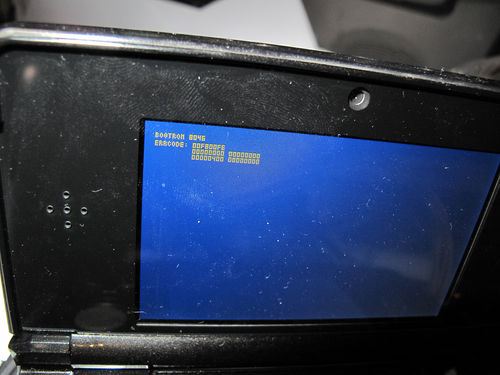Difference between revisions of "Bootloader"
Jump to navigation
Jump to search
| Line 5: | Line 5: | ||
The 3DS' Boot procedure: | The 3DS' Boot procedure: | ||
| − | * 0 Seconds - unit is powered on | + | * 0 Seconds - unit is powered on bootrom begins execution |
| − | * 2 Seconds - | + | * 2 Seconds - bootrom attempts to initialize the NAND. If the NAND is successfully initialized, the bootrom launches the firmware loaded from the NAND [[FIRM]] partition which handles booting the rest of the system. If the NAND cannot be initialized, (i.e. the NAND chip is not connected/damaged etc) a blue error screen similar to the screen above appears. |
* 3 Seconds - all essential hardware is active - [[NS]] loads the [[Shared_Registers#REG_ACTIVEMENUTID|current active menu]], for retail units this is usually the [[Home Menu]]. | * 3 Seconds - all essential hardware is active - [[NS]] loads the [[Shared_Registers#REG_ACTIVEMENUTID|current active menu]], for retail units this is usually the [[Home Menu]]. | ||
Revision as of 17:33, 22 September 2012
When the 3DS does not find the NAND chip, the following error is displayed:
The 3DS' Boot procedure:
- 0 Seconds - unit is powered on bootrom begins execution
- 2 Seconds - bootrom attempts to initialize the NAND. If the NAND is successfully initialized, the bootrom launches the firmware loaded from the NAND FIRM partition which handles booting the rest of the system. If the NAND cannot be initialized, (i.e. the NAND chip is not connected/damaged etc) a blue error screen similar to the screen above appears.
- 3 Seconds - all essential hardware is active - NS loads the current active menu, for retail units this is usually the Home Menu.
- 4 Seconds - the LCD screens are initialized
- 7 Seconds - Home Menu is fully initialized/loaded