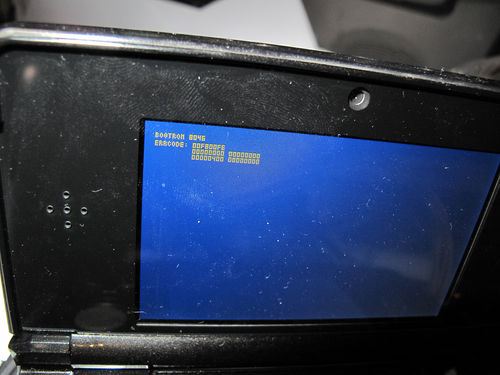Bootloader
When the 3DS does not find the NAND chip, the following error is displayed:
The 3DS' Boot procedure:
- 0 Seconds - unit is powered on bootloader begins
- 2 Seconds - bootloader attempts to initialize the NAND. If the NAND is successfully initialized, it takes over booting the 3DS. If the NAND, cannot be initialized (i.e. the NAND chip is not connected/damaged etc) a blue error screen similar to the screen above appears.
- 3 Seconds - all essential hardware is active - checks all connected devices and will boot the slot 1 device if it is an auto-boot card(like kiosk demos etc). The home menu has not initialized at this point as auto-booted games by-pass certain Home Menu security measures, like parental control and forced updates. Also auto-booted games are not logged as being run from the Home Menu. Begins to initialize Home Menu if an auto-boot slot1 device is not found.
It seems autoboot devices have a "secret" combination for running on retail 3DS's. Autoboot devices do not appear to bypass the region lock. (yields "An Error has Occurred" if out-of-region demo) Autoboot devices are initialized on a retail 3DS by pressing L+R+Start+Select as the system boots around this point. (3 seconds)
- 4 Seconds - the LCD screens are initialized
- 7 Seconds - Home Menu is fully initialized/loaded