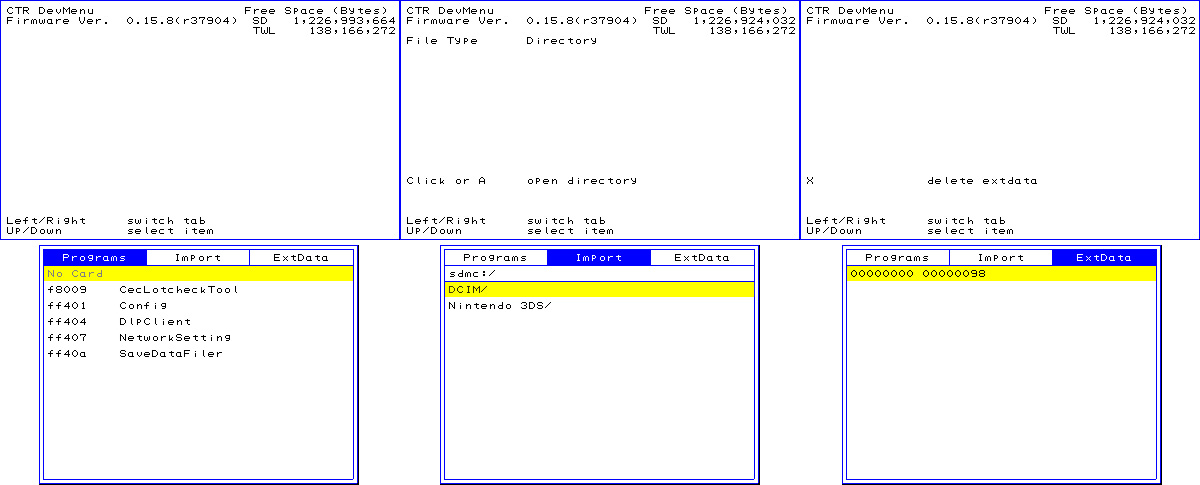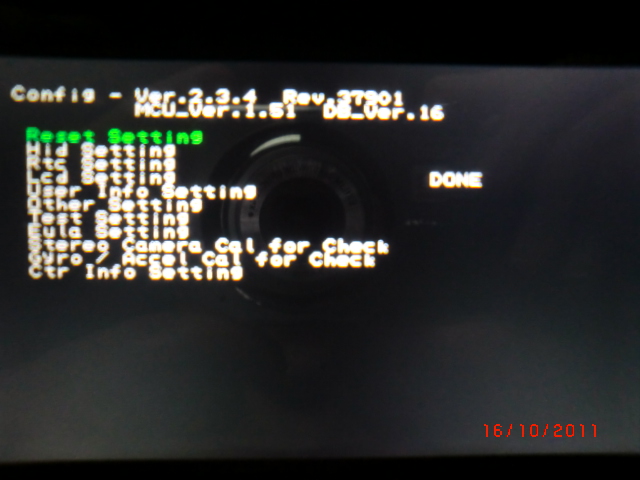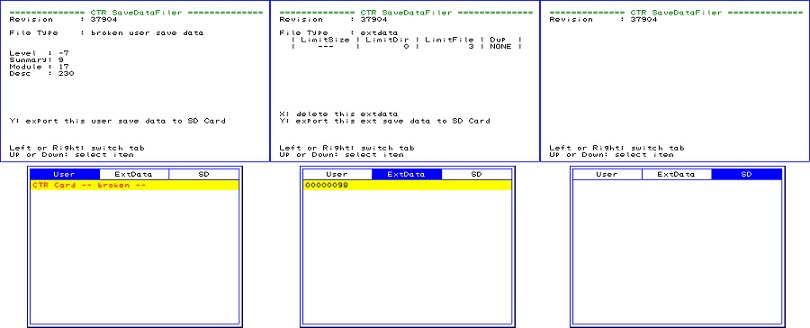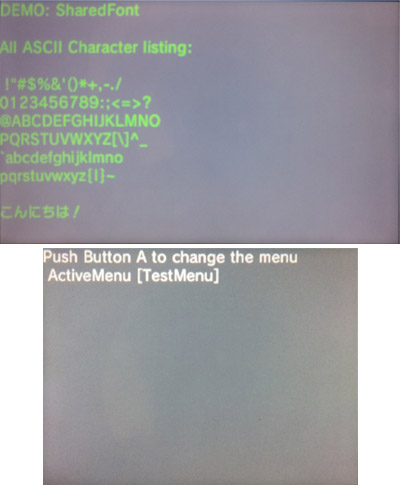3DS Development Unit Software: Difference between revisions
No edit summary |
No edit summary |
||
| Line 3: | Line 3: | ||
[[File:3ds_dev_apps.jpg]] | [[File:3ds_dev_apps.jpg]] | ||
=== Dev Menu === | === Dev Menu === | ||
[[File:Devmenuicon.jpg]] | |||
This application on the top screen displays the current firmware and revision, the free space available on the TWL DSiWare NAND partition and on the SD card if present. It also provides information on the current file or device selected, as well as navigation instructions for the bottom screen.The bottom screen has three different windows, which are: | This application on the top screen displays the current firmware and revision, the free space available on the TWL DSiWare NAND partition and on the SD card if present. It also provides information on the current file or device selected, as well as navigation instructions for the bottom screen.The bottom screen has three different windows, which are: | ||
| Line 9: | Line 10: | ||
*Programs- From this window, applications can be loaded from the nand, the SD card and the slot 1 card. This is shown in the format of "'unique id' '(name of application if stored on nand/sd card or device type if loaded from slot 1)'. Applications not on a slot 1 card can be deleted from this menu | *Programs- From this window, applications can be loaded from the nand, the SD card and the slot 1 card. This is shown in the format of "'unique id' '(name of application if stored on nand/sd card or device type if loaded from slot 1)'. Applications not on a slot 1 card can be deleted from this menu | ||
*Import- From this window, applications (compiled to be installed) in the format of a .CIA file(see [[ | *Import- From this window, applications (compiled to be installed) in the format of a .CIA file(see [[CIA]]) can be installed from an SD card. | ||
*ExtData- From this window, the 3DS's ExtData can be deleted | *ExtData- From this window, the 3DS's ExtData can be deleted | ||
| Line 15: | Line 16: | ||
(Note that retail 3ds games are not recognized by Dev 3DSs and prints "Unknown Card" in the 'Programs' window and shows no details on top screen) | (Note that retail 3ds games are not recognized by Dev 3DSs and prints "Unknown Card" in the 'Programs' window and shows no details on top screen) | ||
[[File:Devmenscnsht.jpg]] | |||
=== Config === | |||
[[File:Configicon.jpg]] | |||
This application is a configuration menu for the 3DS, which has the following options: | This application is a configuration menu for the 3DS, which has the following options: | ||
| Line 36: | Line 36: | ||
*Other Setting(branches off into other settings) - | *Other Setting(branches off into other settings) - | ||
<nowiki> ->Sound Mode- mono/stereo/surround</nowiki> | |||
<nowiki> ->System Mode- Locked to "Prod" for unknown reason (it seems to be refering to memory allowance for 'prod' which is 64mb).</nowiki> | |||
<nowiki> ->Exception handler- enable/disable</nowiki> | |||
<nowiki> ->Break Stop (?)- enable/disable</nowiki> | |||
<nowiki> ->Menu- (Home Menu/Test Menu) The test menu is an alternative to the 3DS' main GUI the 'Home Menu'</nowiki> | |||
<nowiki> ->Language- same as in system settings but also has an "invalid" option</nowiki> | |||
<nowiki> ->Dlp Force Child Import- enable/disable - normally the 3ds caches downloaded "Download Play (Dlp)" applications on the nand and only re-downloads, overwriting the cached copy if the version application being requested to downloaded is higher than what is currently present on the nand. Enabling this option forces the 3ds to download and overwrite the cached copy on the nand, regardless of the version of the application being downloaded. This is of course for testing purposes.</nowiki> | |||
<nowiki> ->Debug Mode- enable/disable (I am not sure what this does)</nowiki> | |||
*Test Setting - Test calibration of touch pad and joystick | *Test Setting - Test calibration of touch pad and joystick | ||
| Line 62: | Line 62: | ||
*Ctr Info Setting - Changes settings to that found on the ctrsetting.txt on an SD . | *Ctr Info Setting - Changes settings to that found on the ctrsetting.txt on an SD . | ||
=== | ===Downloadplay Client=== | ||
[[File:Dlpcliicon.jpg]] | |||
DESC. | |||
[[File:Dlpcliscnsht.jpg|800px|thumb|left|Dev Menu Screenshot]] | |||
===Network Settings=== | |||
[[File:Netseticon.jpg]] | |||
DESC. | |||
[[File:Netsetscnsht.jpg]] | |||
===SaveDataFiler=== | |||
[[File:Saveflicon.jpg]] | |||
DESC. | |||
[[File:Saveflscnsht.jpg]] | |||
===CecLotcheckTool=== | |||
[[File:Cecloticon.jpg]] | |||
DESC. | |||
[[File:Ceclotscnsht.jpg]] | |||
===CTR MenuSelector === | |||
[[File:Menuselectoricon.jpg]] | |||
This application when loaded can change the current 'Active Menu'(being used at the moment) to an alternative Menu (these menus being the 3DS' main GUIs). Namely Home Menu/Test Menu. This application was probably superseded by the introduction of the "Menu" choice in the Config Menu(see above) and consequently removed as a standard application. | |||
[[File:Menuselector.jpg]] | |||
Revision as of 12:43, 18 November 2011
The following is a description of the functions where possible of the applications unique to 3DS Development Units. Descriptions Derived from SDK revision 37901
Dev Menu
This application on the top screen displays the current firmware and revision, the free space available on the TWL DSiWare NAND partition and on the SD card if present. It also provides information on the current file or device selected, as well as navigation instructions for the bottom screen.The bottom screen has three different windows, which are:
- Programs- From this window, applications can be loaded from the nand, the SD card and the slot 1 card. This is shown in the format of "'unique id' '(name of application if stored on nand/sd card or device type if loaded from slot 1)'. Applications not on a slot 1 card can be deleted from this menu
- Import- From this window, applications (compiled to be installed) in the format of a .CIA file(see CIA) can be installed from an SD card.
- ExtData- From this window, the 3DS's ExtData can be deleted
(Note that retail 3ds games are not recognized by Dev 3DSs and prints "Unknown Card" in the 'Programs' window and shows no details on top screen)
Config
This application is a configuration menu for the 3DS, which has the following options:
- Reset Settings - Resets all settings to default.
- Hid Setting - (human interface device) Calibrates Touch-Pad and Analog stick.
- Rtc Setting - (real time clock) Sets system time.
- Lcd Setting - Sets display settings as found in the home menu as well as Flicker settings.
- User Info Setting - Allows username change and "NG NAME FLAG" to be set to true or false.
- Other Setting(branches off into other settings) -
->Sound Mode- mono/stereo/surround
->System Mode- Locked to "Prod" for unknown reason (it seems to be refering to memory allowance for 'prod' which is 64mb).
->Exception handler- enable/disable
->Break Stop (?)- enable/disable
->Menu- (Home Menu/Test Menu) The test menu is an alternative to the 3DS' main GUI the 'Home Menu'
->Language- same as in system settings but also has an "invalid" option
->Dlp Force Child Import- enable/disable - normally the 3ds caches downloaded "Download Play (Dlp)" applications on the nand and only re-downloads, overwriting the cached copy if the version application being requested to downloaded is higher than what is currently present on the nand. Enabling this option forces the 3ds to download and overwrite the cached copy on the nand, regardless of the version of the application being downloaded. This is of course for testing purposes.
->Debug Mode- enable/disable (I am not sure what this does)
- Test Setting - Test calibration of touch pad and joystick
- Eula Setting - Allows user to change "Agree Version" namely:"ff.ff" the two symbol sets are interchangeable with combination variations from aa to 99 (default is 00.00 where the Eula is not accepted yet).
- Stereo Camera Cal for Check - Camera test (?) as options to "write strange data(excess Z-rot) and "reset to factory default".
- Gyro / Accel Cal for Check - Allows Gyro and Accelerometer to be calibrated.
- Ctr Info Setting - Changes settings to that found on the ctrsetting.txt on an SD .
Downloadplay Client
DESC.
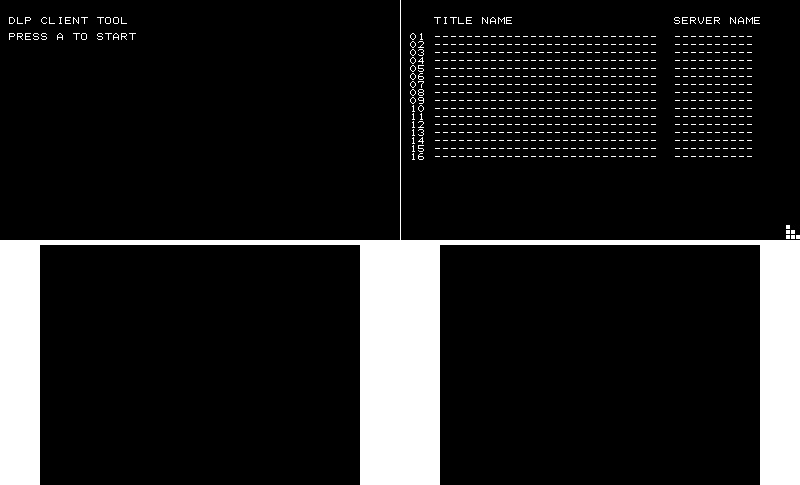
Network Settings
DESC.
SaveDataFiler
DESC.
CecLotcheckTool
DESC.
CTR MenuSelector
This application when loaded can change the current 'Active Menu'(being used at the moment) to an alternative Menu (these menus being the 3DS' main GUIs). Namely Home Menu/Test Menu. This application was probably superseded by the introduction of the "Menu" choice in the Config Menu(see above) and consequently removed as a standard application.